AWS Code Pipeline - CI/CD Series Part 6
In this post, We will see how to add a manual approval for the code pipeline.
The agenda is to get a mail notification and manual approval to trigger the code pipeline (Deployment) - CONTINOUS DELIVERY.
We will use the SNS notification from the previous post.
Open the pipeline and add a new stage where you want to implement the "Manual Approval".
I am going to add a stage between CODE DEPLOY and CODE BUILD
CODE BUILD -> MANUAL APPROVAL -> CODE DEPLOY.
Click on "Add Stage".
Name the stage and add "Action Group".
There are lot of actions available. "Manual Approval" is one of the actions.
Save the pipeline and "Release change".
Click on "Review" and "Approve" the pipeline.
Now, we can see the pipeline completed.

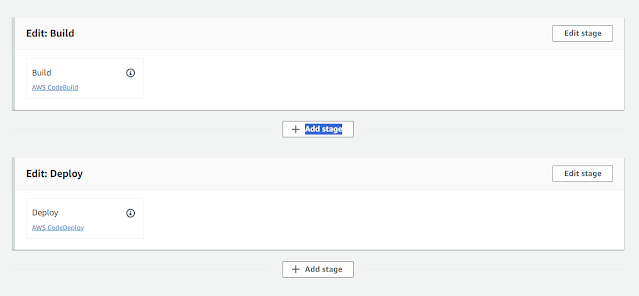













Comments
Post a Comment