AWS Code Pipeline - CI/CD Series Part 5
In this post, We will see how to add notifications to the pipeline. This would create an email alert on the selected event.
This is nothing but adding SNS with AWS Code Pipeline.
Click on the "PipeLine" and select "Notify".
Give the notification name and select the type of notification you want.
Select the events that need notifications.
Select target as "SNS Topic" and topic name.
Now, navigate to SNS topic and create a subscription.
Enter the mail ID and confirm the subscription.
We are set with enabling notification. Let's go back to the pipeline and click on "Release Change" to rerun the pipeline.
I got the notification on the pipeline is completed.







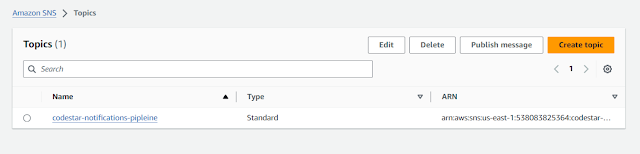

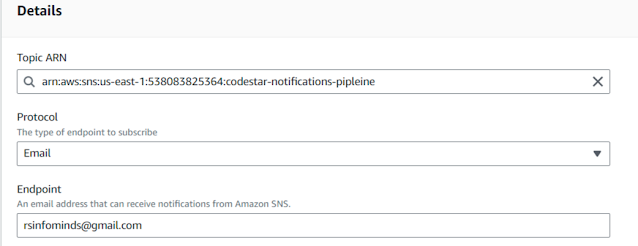






Comments
Post a Comment