AWS Transfer Family
AWS Transfer Family is a secure transfer service that enables you to transfer files into and out of AWS storage services.
Transfer Family is part of the AWS Cloud platform. AWS Transfer Family offers fully managed support for the transfer of files over SFTP, AS2, FTPS, and FTP directly into and out of Amazon S3 or Amazon EFS.
You can seamlessly migrate, automate, and monitor your file transfer workflows by maintaining existing client-side configurations for authentication, access, and firewalls—so nothing changes for your customers, partners, and internal teams, or their applications.
AWS Transfer Family is a fully managed AWS service that you can use to transfer files into and out of Amazon Simple Storage Service (Amazon S3) storage or Amazon Elastic File System (Amazon EFS) file systems over the following protocols:
Secure Shell (SSH) File Transfer Protocol (SFTP): version 3
File Transfer Protocol Secure (FTPS)
File Transfer Protocol (FTP)
Applicability Statement 2 (AS2)
Let's setup AWS Transfer Family using SFTP.
Client will be using "winscp" to access the S3 bucket.
First, we have to create a server hosted with SFTP.
Now, the SFTP server is online.
Next, We need to add a user for SFTP server and SSH public key.
With "winscp", We will access the s3 bucket using the user and ssh key.














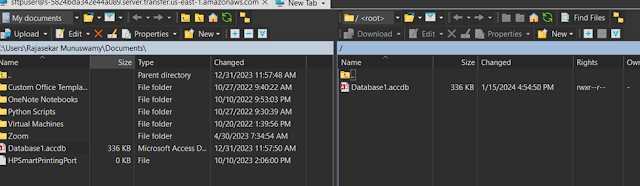



Comments
Post a Comment