AWS Bastion Setup
A bastion host is a server whose purpose is to
provide access to a private network from an external network, such as the
Internet.
This is going to be our setup.
1) Create a VPC.
2) Create 2 subnets. One as Public and another one as Private.
3) Public Subnet is attached to INTERNET GW -> To allow 2-way internet access from Public Subnet.
4) Public Subnet is attached to NAT GW -> To allow instances on a PRIVATE subnet to access the Internet on 1 way - OUTBOUND.
Attached is the IGW to VPC.
Create 2 route tables.
The public route table is attached to the public subnet and with the route to Internet GW.
 |
 |
Let's create another route table called private subnet.
Not adding any route at the moment. It's associated with the Private Subnet.
Creating 2 instances. One is each subnet.
Named the instance called "bastion" in the public subnet and "webserver" in the private subnet.
Connecting to the bastion EC2 instance using public IP.
Update the Private route table to route traffic to NAT GW.
Advantage of NAT GW. It allows OUTBOUND connection. No INBOUND connection is allowed.




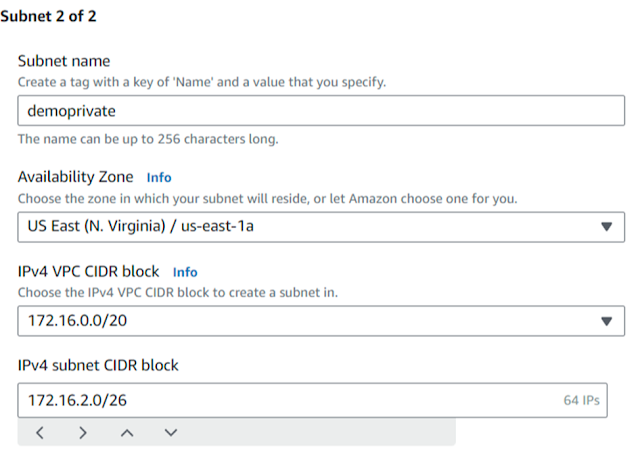















Comments
Post a Comment