EC2 Cloudwatch Memory Metrics
Memory and
Disk specific statistics require AWS to monitor at the OS level rather than the
host level, so that is why they leave it out by default.
Below are the steps to configure custom metrics:
1) Download and install the Cloudwatch agent on the EC2 instances.
2) Create IAM role to enable the agent to collect metrics from the server end.
3) Attach the IAM role to EC2 instance.
4) Configure Cloudwatch agent to collect RAM(Memory).
Once it is done. Please login to Cloudwatch Console -> All Metrics -> CW Agent -> Host -> IP on the instance.
Create IAM Role:
Attache the role to EC2 instance:

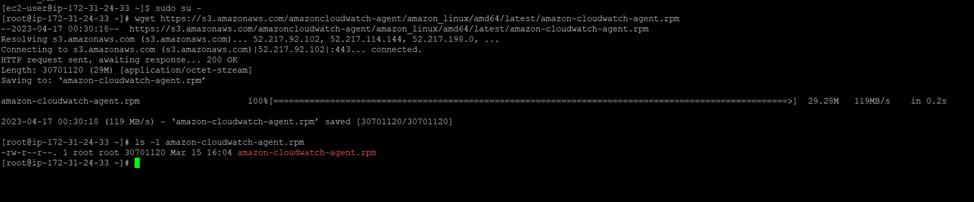









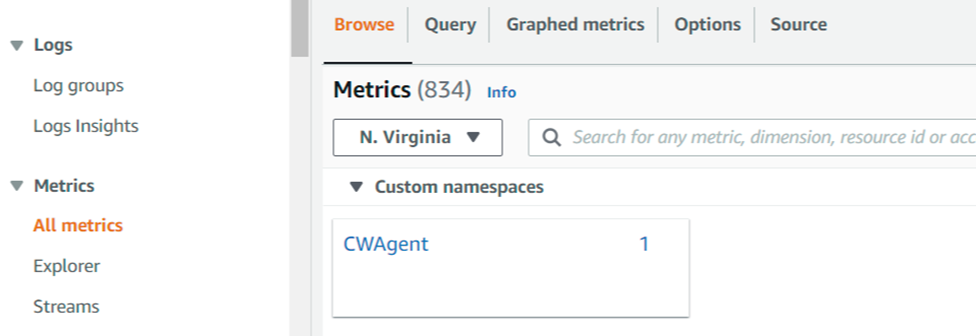



Comments
Post a Comment