AWS Launch Template
Launch template allows you to have multiple versions of a launch template unavailable in launch configurations.
Launch Templates streamline and simplify the launch process for Auto Scaling, Spot Fleet, Spot, and On-Demand instances.
Launch Templates reduce the steps required to create an instance by capturing all launch parameters within one resource.
For each launch template, you can create one or more numbered launch template versions.
Each version can have different launch parameters.
When you launch an instance from a launch template, you can use any version of the launch template.
If you do not specify a version, the default version is used.
You can set any version of the launch template as the default version—by default, it's the first version of the launch template.
Launch Configuration(Legacy): Must be recreated every time because the modification is not allowed.
Launch Template (Recommended By AWS) :
Allows to edit and update.
Maintains versions.
Can use T2 unlimited burst feature.
Allow provisioning using both On-demand and Spot Instances.
Creation of parameter subsets. (Partial configuration for reuse and inheritance)
It can also be used to launch a standalone instance using AWS Console, SDK, and CLI.
We are creating a launch template with version 1 which will show output as "Welcome to My App - Version1"

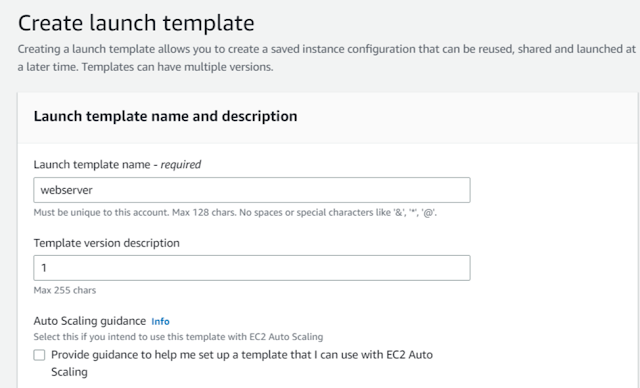













Comments
Post a Comment