K8s - Creating a User and Group
In the previous blog we saw about role and role binding. In this post, we will see how to create a user and group. Technically, there is no concept called "User" and "Group" in K8s.
But, K8s provides ways to authenticate an external user/group with K8s. In this blog, we will see how to use certificate based authentication.
Below are steps to onboard a user:
1) Create a private key.
2) Create a certificate signing request (CSR) using the above private key.
3) Generate a CSR request.
4) Approve the CSR request.
5) Extract the approved CRT file from the approved CSR request.
6) Build the config file.
When we create a CSR, we mention the USERNAME and GROUPNAME.
Let's see practically.
Generating a private key. I am going to create a user called "demouser".
Now, we have the private key. Using that we are going to create a CSR.Note the highlighted portion, which is the subject where CN(Common Name) refers to username and O(Organization) refers to group name.
Re-iterating, the users and groups are not K8s resources like pod, deployment, secrets. These are just a subject which uses certificate to authenticate with K8s API server to perform some actions.
Next, we will create a CSR objects and get it approved.
Under request: we need to use base64 to encode the CSR.
Final csr yaml file looks like the below:
Now, we should see a CSR submitted and it is in pending state.
We need approve CSR. I am approving the CSR with my "default" credentials.
How, who approves the CSR? It is approved by Kubernetes Certificate Authority.
In Kubernetes cluster setup with kubeadm, the Kubernetes root CA certificate and its corresponding private keys are typically stored in the control plane /etc/kubernetes/pki/ca.crt and /etc/kubernetes/pki/ca.key
Now, we will extract the client certificate data from approved CSR.
CLIENT_CERTIFICATE_DATA - kubectl get csr demouser -o jsonpath='{.status.certificate}'
Now, we have client private key, client certificate data and we need K8s Public Key of Certificate Authority.
We are almost done. We need to build "config" file. I am using environmental variable to simplify the process.
KUBECONFIG=./demouser.config -> Refers to use the said config file for authentication to connect to the clusters under said namespace.
Above commands are namely for creating a role and binding to the group "demogroup". NOTE: Role and Rolebinding are namespace scoped. So, they are under "test-namespace".












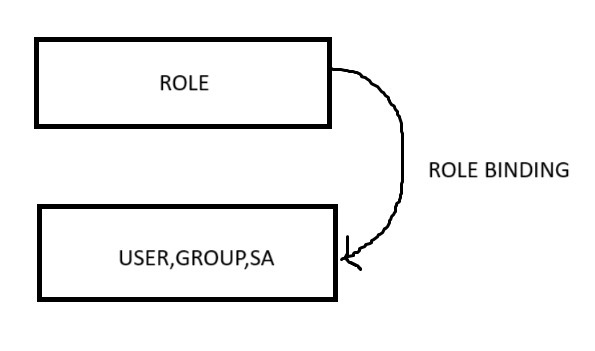



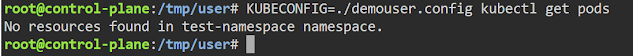



Comments
Post a Comment