AWS Dynamodb Series - I
In this series, we will cover about AWS Dynamo DB. As the name suggests, its a database but NOSQL database. NOSQL means its not only SQL.
Dynamo DB can store structured and unstructure data. But the same must be in Key Value format (Dictionary format).
Let' see how to create a table.
Most important and must have in a dynamodb table is the "Partition or Primary Key".
Partition key is a common term used across any storage space. It is widely used for better query execution and better clubbing of data.
With partition key, we can avoid scanning entire table and speed up the query exection.
Dynamodb store the table data in partitions.
I selected “department” as the primary key.
“student_name” as the sort key which is optional. Sort key, as the same says it is used in conjunction with the primary key to sort the items.
Selecting Read/Write capacity settings as "On-demand".
Not selecting anything for "Global Secondary Index" [Will cover in the next series]
We are all set in creating a table.




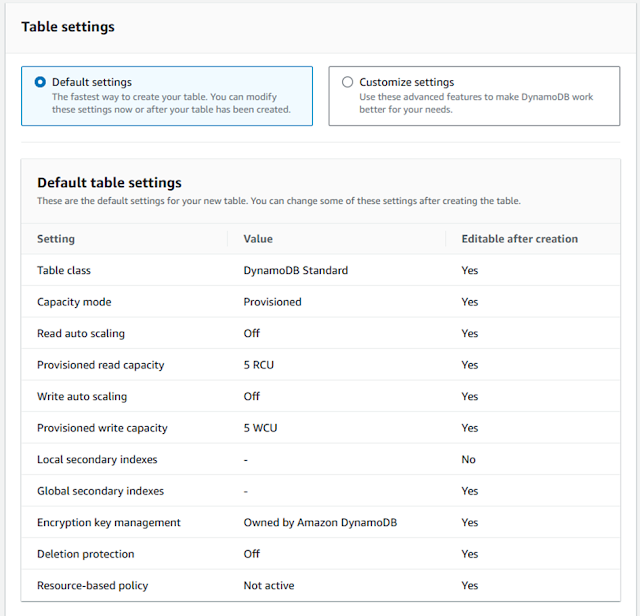







Comments
Post a Comment