GitHub Integration With Pycharm IDE
The below post is the first step in learning the AWS Developers Tool.
We will see how to integrate Pycharm IDE with GitHub.
First, We need a GitHub Account and we need to generate a Token.
I have a GitHub repo called "aws_code_deploy".
Now let's set up a secure encrypted communication between the
PyCharm IDE & the GitHub Repository. To ensure that your PyCharm IDE can
access your GitHub Repository, you must generate a Personal
Access Token from here. The scopes gist, read:org,
and repo are the minimum that must be granted to the access
token. Any additional scopes can be granted as per requirement.
Now
PyCharm is permitted to access your GitHub Repo, but we still need to
technically enable the secure encrypted exchange via SSH. Unless this is done,
it will not be possible to Clone the Repository or Push code changes to it.
Most commonly the error would be like: Error: Permission denied (publickey). This means that the server rejected your connection request.
I am generating public/private key pair using Putty KeyGen.


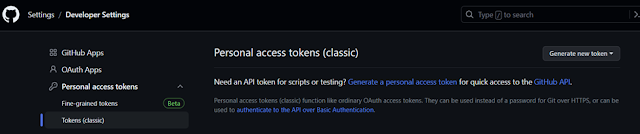











Comments
Post a Comment